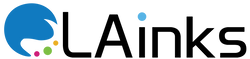The Impact of Temperature and Humidity on Ink Cartridge Performance
In the realm of printing, temperature,and humidityare often overlooked factors that can significantly influence the performance of ink cartridges. Whether you're a professional printer or an occasional user, understanding how these environmental conditions affect your printing results is crucial for maintaining optimal quality and prolonging the lifespan of your cartridges.
Temperature plays a pivotal role in the viscosity of ink. As the temperature rises, ink tends to become thinner, which can lead to quicker drying times. Conversely, colder temperatures can cause the ink to thicken, potentially resulting in clogged nozzles and poor print quality. Extreme temperatures, whether hot or cold, can also affect the overall consistency of the ink, leading to inconsistencies in color reproduction and text clarity.
Similarly, humidity levels in the environment can impact ink cartridge performance. High humidity can introduce moisture into the ink, leading to smudging, bleeding, and poor adhesion to the printing surface. On the other hand, low humidity can cause the ink to dry out too quickly, resulting in clogged nozzles and reduced print quality.
To illustrate the significance of temperature and humidity control in maintaining optimal print quality, consider the following scenario: You're working on an important project that requires precise color reproduction and crisp text. However, you notice that the printed images appear faded, and the text is blurry. Upon closer inspection, you realize that the room temperature is significantly higher than usual due to a malfunctioning air conditioning system. This increase in temperature has caused the ink to thin out, resulting in poor print quality.
As author Katherine Anne Lee once said, "Just like a fine-tuned instrument, printers require the right conditions to produce harmonious results."
Ink storage
When storing ink, you should always look for it to be stored in the living floors of a house at room temperature (20-29 degrees). What can be a common mistake is spending money buying ink cartridges in bulk only to have them stockpiled in the loft or garage where soon enough they will become dried up, scuppering your plans to save money in the first place.
For small business owners who have a basement at home or at the workplace, storing cartridges there can ruin the colouring dye in the ink due to humidity levels. A humid environment could separate the dye inside the cartridges, resulting in poor colour and poor print quality.
If you have extra cartridges then we encourage you to keep these in the vacuum-sealed pack they are packaged in. This will help to reduce the ink’s exposure to air which can affect both the dye and moisture content.

What about inks inside the printer already?
Ink cartridges that are currently fixed inside the printer itself should especially be in an ink-friendly environment. The storage issues outlined above are amplified when the ink is outside its packaging, making the cartridges in use vulnerable as well as the actual printer.
Failure to maintain an environment conducive to positive printing can cause a variety of issues. Paper jams could occur along with backfires and printer heads could be damaged. A neglected cartridge could create a build-up of residue that can run onto the page during a print.
Overheated ink still emits heat when the printer is switched off which could be dangerous.
Tips to ensure optimal ink cartridge performance:
- Maintain a Consistent Environment: Aim to keep the room temperature and humidity levels stable within the recommended range for your printer model. Consult your printer's manual or manufacturer's guidelines for specific recommendations.
- Invest in Climate-Controlled Storage: If you store spare ink cartridges, ensure they are kept in a climate-controlled environment away from direct sunlight and moisture. Consider investing in airtight containers or storage units to protect cartridges from environmental fluctuations.
- Use Printers in Well-Ventilated Areas: Adequate ventilation can help dissipate excess heat and moisture generated during the printing process. Avoid placing printers in confined spaces or areas prone to temperature extremes.
- Regular Maintenance Checks: Periodically inspect your printer for any signs of ink buildup or clogged nozzles, especially if you notice a decline in print quality. Cleaning the printhead and performing maintenance routines as recommended by the manufacturer can help prevent issues caused by temperature and humidity fluctuations.
- Adjust Printing Settings: In environments with high humidity, consider adjusting the printer's settings to accommodate for longer drying times. Increasing the drying time between print passes can help prevent smudging and improve print quality.
- Monitor Environmental Conditions: Utilize hygrometers and thermometers to monitor temperature and humidity levels in your printing environment. By staying vigilant and proactive, you can identify and address any fluctuations before they impact print quality.
Conclusion:-
The impact of temperature and humidity on ink cartridge performance should not be underestimated. By understanding how these environmental factors influence ink viscosity, drying times, and overall print quality, you can take proactive measures to ensure consistent and reliable results. Whether you're a professional printer or a casual user, implementing proper temperature and humidity control measures is essential for maximizing the lifespan of your ink cartridges and achieving optimal printing outcomes.